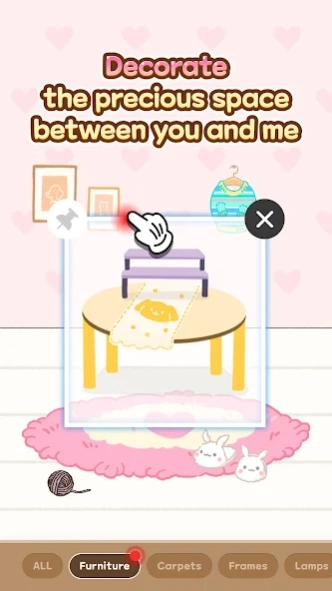Bigglz 2.1.4041
Continue to app
Free Version
Publisher Description
Bigglz - Raise your own special pet and get healing time to chat with your pet.
🌈 Bigglz: Your Virtual Pet Adventure
Join the fun in Bigglz, where you get to help a super adorable virtual pet grow up to be the best pet ever! It's not just a game—it's your chance to be a part of your pet's life right from your phone!
Your Very Own Pet: Pick out your own special Bigglz pet and look after it just like you would a real one! Have a blast playing and caring for your pet to keep them super happy! 😄
Chat and Grow: Your pet needs your chats and love to grow! The more you talk and play, the quicker your Bigglz buddy becomes a good pet. 🌟
Design Their Space: Get creative by decorating your pet's room with the coolest furniture. Make it the coziest place for your pet to hang out! 🛋
Games, Games, Games: Dive into fun mini-games with your pet. Each game is a new adventure and a chance to share happy moments together! 🎮
Safe Space: Bigglz is all about being in a happy and safe place where you can care for your pet and meet friends without any worries. 🐾
Ready to start the adventure? Download Bigglz now, and let's make every day the best day for your new pet pal! 🎉📱
About Bigglz
Bigglz is a free app for Android published in the Simulation list of apps, part of Games & Entertainment.
The company that develops Bigglz is bigglz. The latest version released by its developer is 2.1.4041.
To install Bigglz on your Android device, just click the green Continue To App button above to start the installation process. The app is listed on our website since 2024-04-11 and was downloaded 0 times. We have already checked if the download link is safe, however for your own protection we recommend that you scan the downloaded app with your antivirus. Your antivirus may detect the Bigglz as malware as malware if the download link to com.bigglz.BigglzApp is broken.
How to install Bigglz on your Android device:
- Click on the Continue To App button on our website. This will redirect you to Google Play.
- Once the Bigglz is shown in the Google Play listing of your Android device, you can start its download and installation. Tap on the Install button located below the search bar and to the right of the app icon.
- A pop-up window with the permissions required by Bigglz will be shown. Click on Accept to continue the process.
- Bigglz will be downloaded onto your device, displaying a progress. Once the download completes, the installation will start and you'll get a notification after the installation is finished.